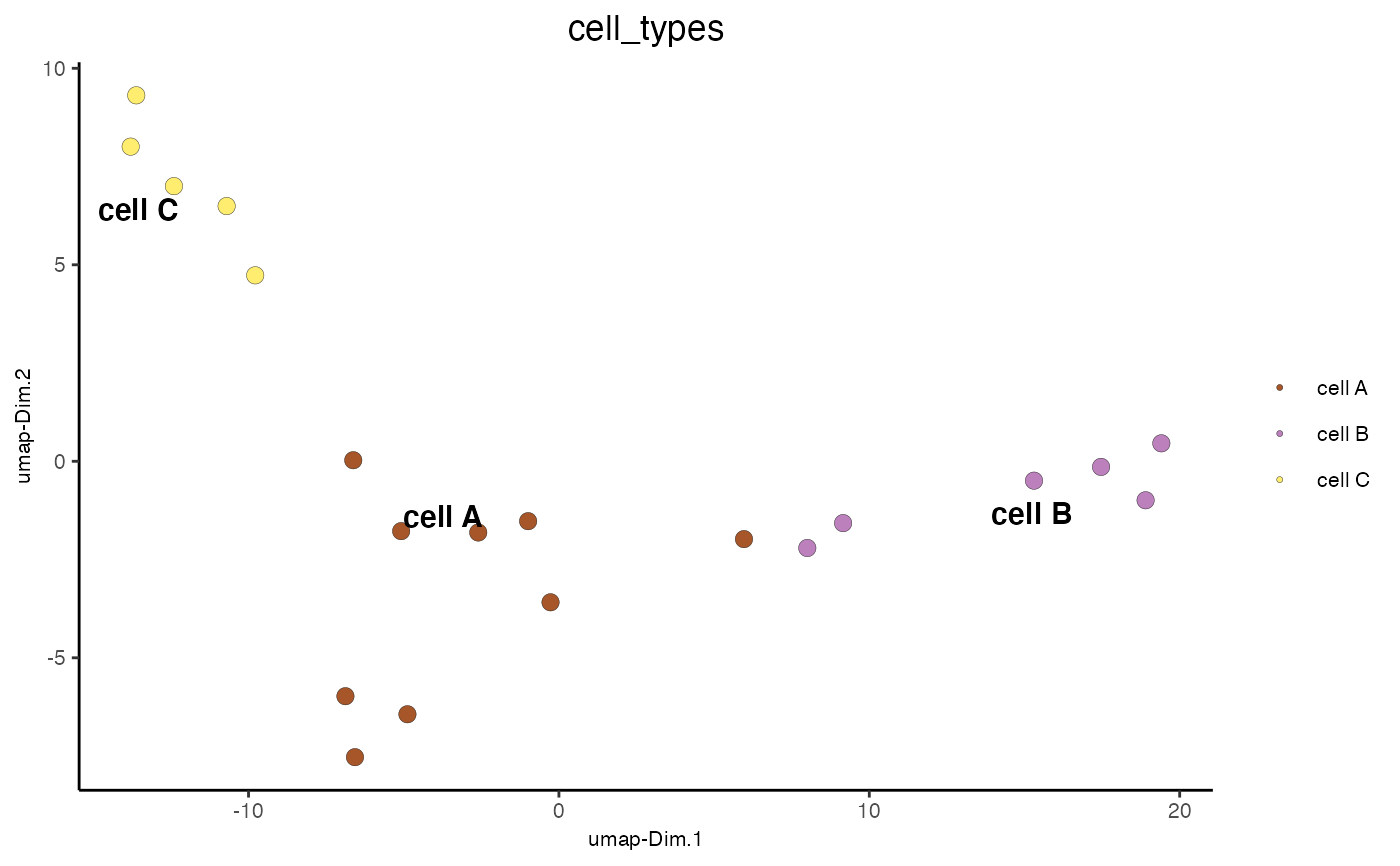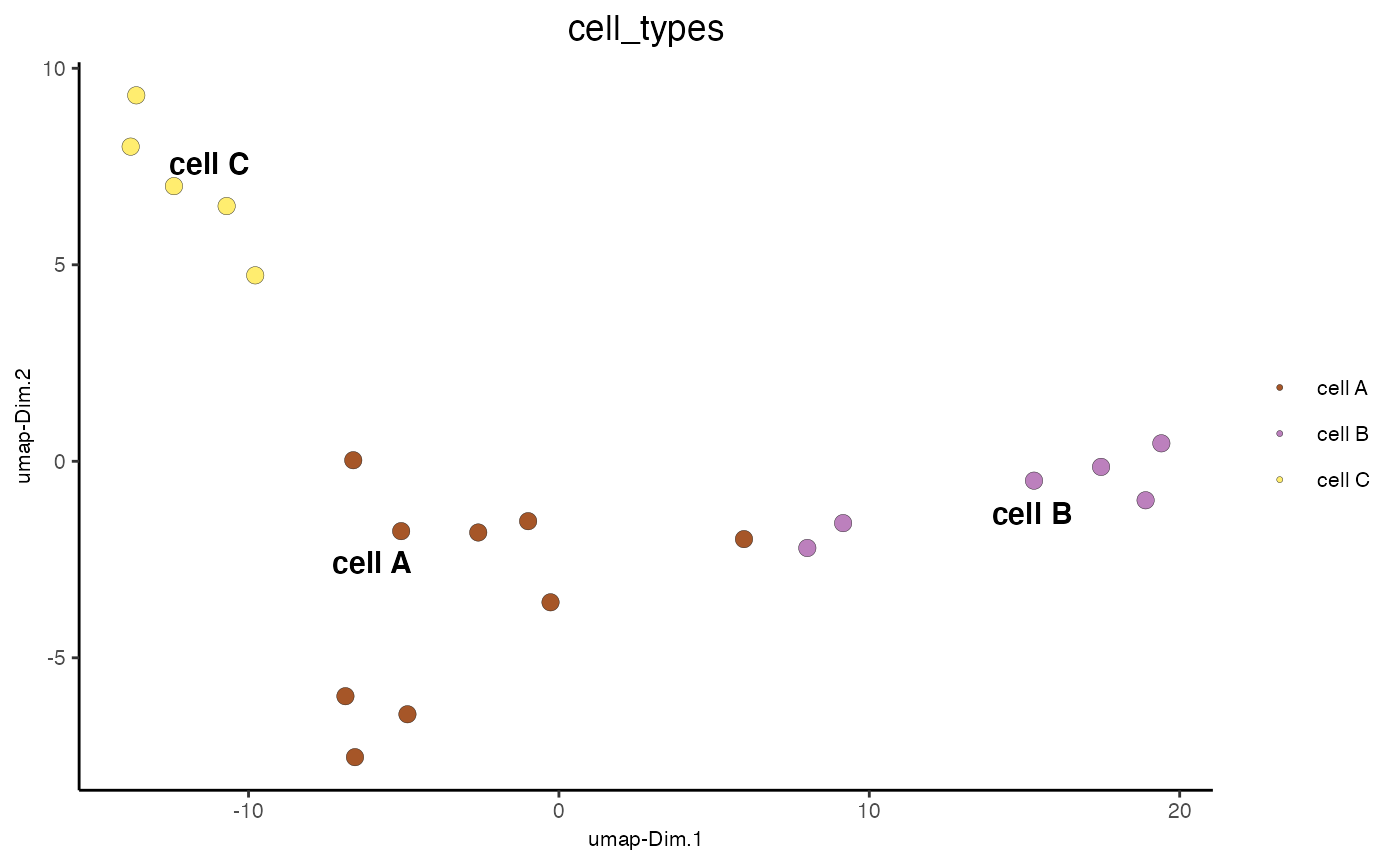Visualize Cells By Coordinates¶
-
dimPlot2D()
Visualize cells according to dimension reduction coordinates.
dimPlot2D(
gobject,
group_by = NULL,
group_by_subset = NULL,
dim_reduction_to_use = "umap",
dim_reduction_name = "umap",
dim1_to_use = 1,
dim2_to_use = 2,
spat_enr_names = NULL,
show_NN_network = F,
nn_network_to_use = "sNN",
network_name = "sNN.pca",
cell_color = NULL,
color_as_factor = T,
cell_color_code = NULL,
cell_color_gradient = c("blue", "white", "red"),
gradient_midpoint = NULL,
gradient_limits = NULL,
select_cell_groups = NULL,
select_cells = NULL,
show_other_cells = T,
other_cell_color = "lightgrey",
other_point_size = 0.5,
show_cluster_center = F,
show_center_label = T,
center_point_size = 4,
center_point_border_col = "black",
center_point_border_stroke = 0.1,
label_size = 4,
label_fontface = "bold",
edge_alpha = NULL,
point_shape = c("border", "no_border"),
point_size = 1,
point_alpha = 1,
point_border_col = "black",
point_border_stroke = 0.1,
title = NULL,
show_legend = T,
legend_text = 8,
legend_symbol_size = 1,
background_color = "white",
axis_text = 8,
axis_title = 8,
cow_n_col = 2,
cow_rel_h = 1,
cow_rel_w = 1,
cow_align = "h",
show_plot = NA,
return_plot = NA,
save_plot = NA,
save_param = list(),
default_save_name = "dimPlot2D"
)
Arguments¶
gobject |
giotto object |
|---|---|
group_by |
create multiple plots based on cell annotation column |
group_by_subset |
subset the group_by factor column |
dim_reduction_to_use |
dimension reduction to use |
dim_reduction_name |
dimension reduction name |
dim1_to_use |
dimension to use on x-axis |
dim2_to_use |
dimension to use on y-axis |
spat_enr_names |
names of spatial enrichment results to include |
show_NN_network |
show underlying NN network |
nn_network_to_use |
type of NN network to use (kNN vs sNN) |
network_name |
name of NN network to use, if show_NN_network = TRUE |
cell_color |
color for cells (see details) |
color_as_factor |
convert color column to factor |
cell_color_code |
named vector with colors |
cell_color_gradient |
vector with 3 colors for numeric data |
gradient_midpoint |
midpoint for color gradient |
gradient_limits |
vector with lower and upper limits |
select_cell_groups |
select subset of cells/clusters based on cell_color parameter |
select_cells |
select subset of cells based on cell IDs |
show_other_cells |
display not selected cells |
other_cell_color |
color of not selected cells |
other_point_size |
size of not selected cells |
show_cluster_center |
plot center of selected clusters |
show_center_label |
plot label of selected clusters |
center_point_size |
size of center points |
center_point_border_col |
border color of center points |
center_point_border_stroke |
border stroke size of center points |
label_size |
size of labels |
label_fontface |
font of labels |
edge_alpha |
column to use for alpha of the edges |
point_shape |
point with border or not (border or no_border) |
point_size |
size of point (cell) |
point_alpha |
transparancy of point |
point_border_col |
color of border around points |
point_border_stroke |
stroke size of border around points |
title |
title for plot, defaults to cell_color parameter |
show_legend |
show legend |
legend_text |
size of legend text |
legend_symbol_size |
size of legend symbols |
background_color |
color of plot background |
axis_text |
size of axis text |
axis_title |
size of axis title |
cow_n_col |
cowplot param: how many columns |
cow_rel_h |
cowplot param: relative height |
cow_rel_w |
cowplot param: relative width |
cow_align |
cowplot param: how to align |
show_plot |
show plot |
return_plot |
return ggplot object |
save_plot |
directly save the plot [boolean] |
save_param |
list of saving parameters, see showSaveParameters() |
default_save_name |
default save name for saving, don’t change, change |
Value¶
A ggplot.
Details¶
Description of parameters …
See dimPlot2D() and dimPlot3D() for 3D plot information.
See also
Other reduced dimension visualizations: dimPlot2D() <dimPlot2D>_, `dimPlot3D() <dimPlot3D>_, `plotPCA_2D(), plotPCA_3D(), plotPCA(), plotTSNE_2D(), plotTSNE_3D(), plotTSNE(), plotUMAP_2D(), plotUMAP_3D(), plotUMAP().
Examples¶
data(mini_giotto_single_cell)
dimPlot2D(mini_giotto_single_cell)
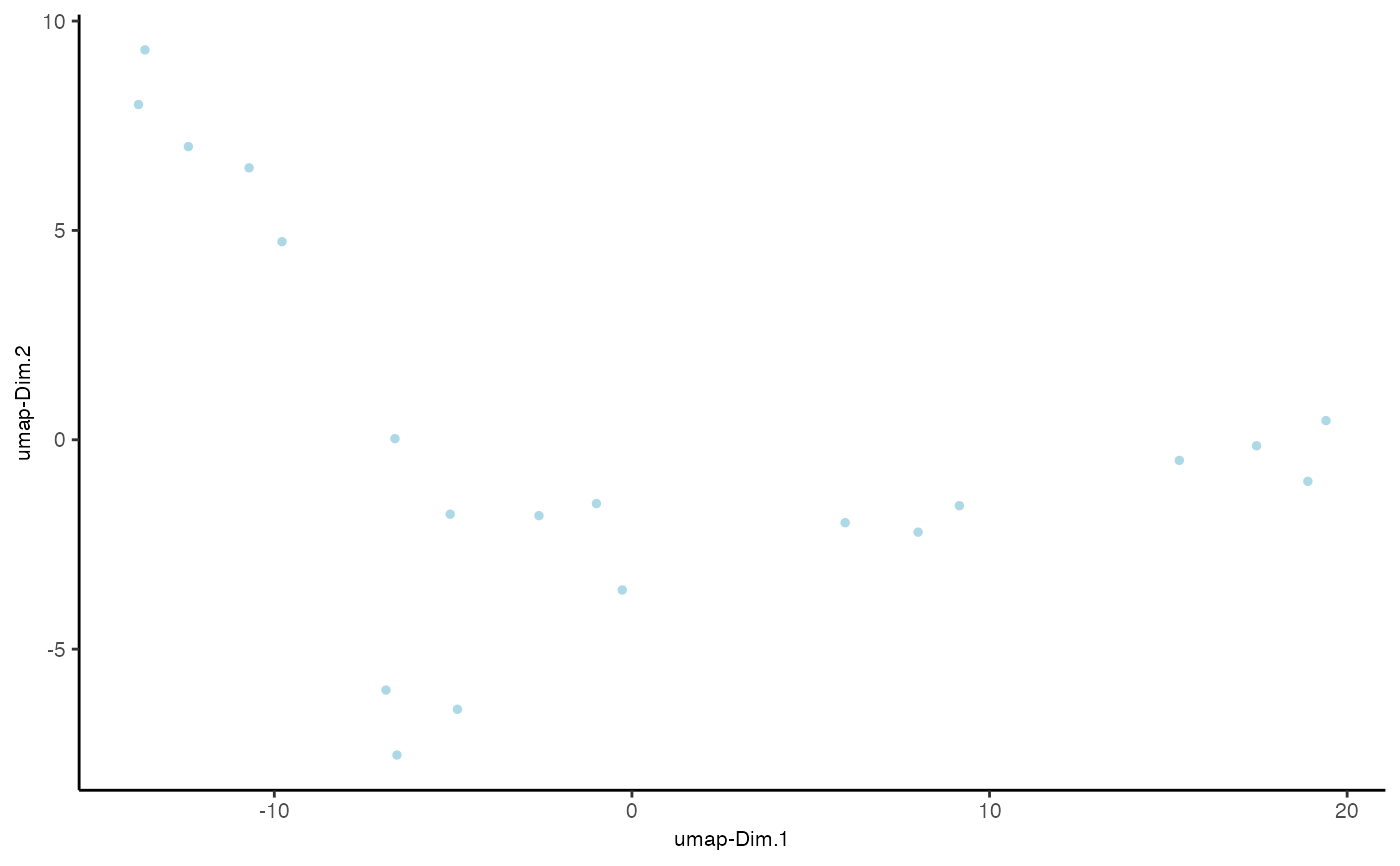
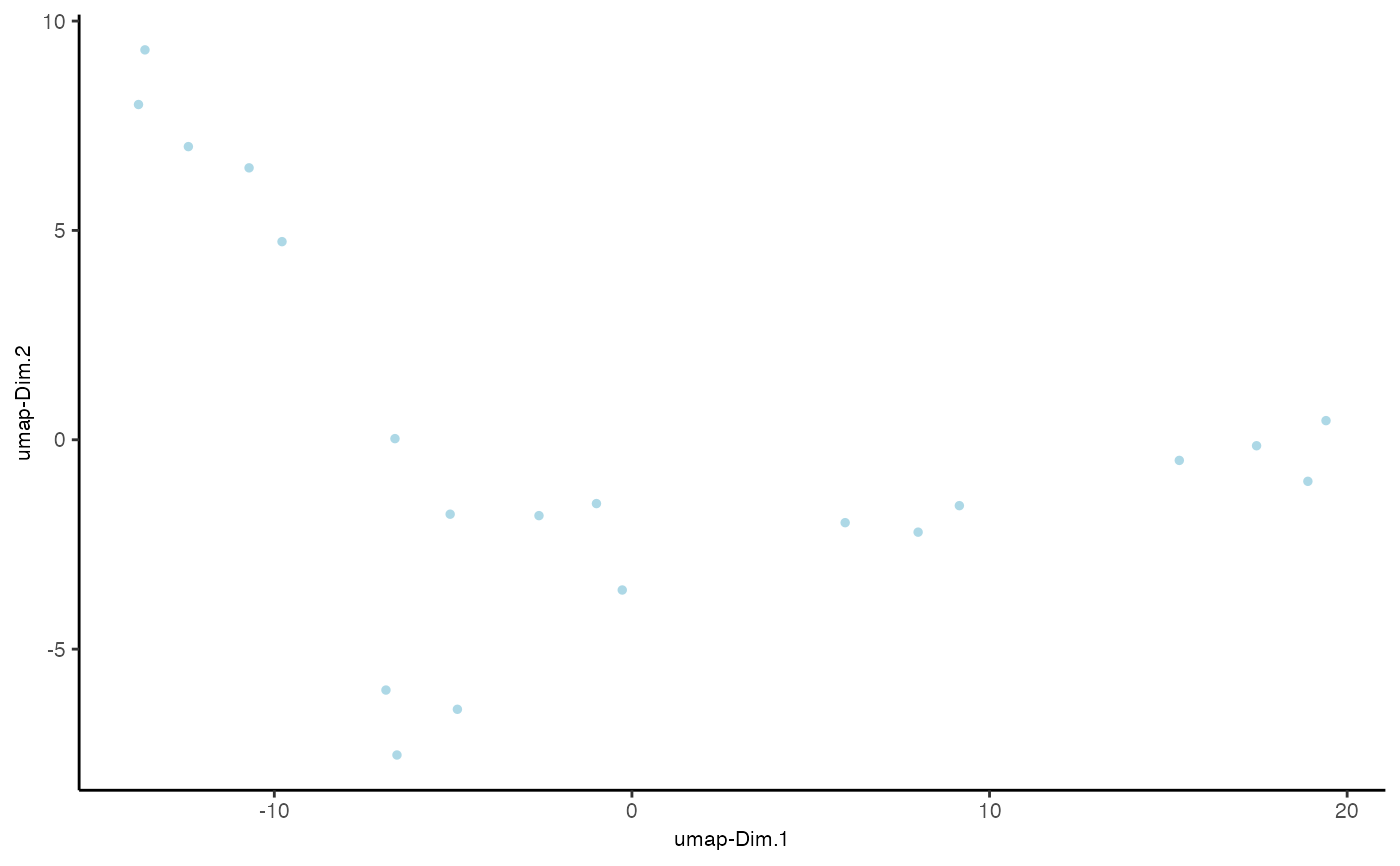
dimPlot(mini_giotto_single_cell, cell_color = 'cell_types', point_size = 3)